
We’re surely achieving four major aims by doing this:
1. Moving all blog posts and comments
2. Maintaining all links without generation any error 404
3. Retaining feed subscribers, posts facebook likes and tweets
4. Maintaing your traffic and google pagerank
Seriously, importing your blog posts from blogger to wordpress and so simple and you should be done in just a few minutes if you followed everything correctly. Hey, I’m assuming your blogger’s blog is already hosted under a custom domain, right? If you’re still using a blog spot sub domain, it might be a bit difficult achieving all the four goals set above. The only thing you can do in such case is to redirect your blogspot site to your new domain on wordpress but this isn’t even ideal. The best way to migrate is when you already have blogger’s blog pointed to a custom doamain, the domain you’re gonna be using for your wordpress site.
You still don’t understand? Well, my blogspot site was www.doncaprio.com, ok? And I chose to move my stuffs from blogger to wordpress still using the same www.doncaprio.com. All the goals set above would have been impossible to meet if I was using doncaprio.blogspot.com, the only thing I could do was to redirect traffic from doncaprio.blogspot.com to www.doncaprio.com.
The move is super easy if you already have your blogspot site running on a custom domain for a long time.
Alright, enough of the story and back to the real business!
1. If your blogspot site is using the same domain you want to use for your new wordpress blog, go to blogger settings and revert back to publishing under blogspot sub doamin.
2. Set your DNS entries to point to your hosting account and Install wordpress. It’s easier doing it using the auto installer on your cPanel. Log in to cPanel and locate Fantastico Deluxe, Simple Scripts, Elephante Installer or any other one-click installer provided by your web host.
3. From your WordPress Dashboard, go to Settings > Permalinks and then select Custom Structure option. Paste the following value next to it and save changes.
/%year%/%monthnum%/%postname%.html
The main essence of this is to keep your permalinks intact, making them look like blogger URLs. Personally, I won’t advice you to use something different at this time but you can definitely change it later. I’m not sure I’m gonna change mine because it means reverting facebook like counts back to zero whereas I have a single post with almost 700 facebook likes! :) I don’t wanna lose that :(
4. The next step is importing your blog posts from wordpress to blogger. Go to Tools -> Import options and select Blogger options.
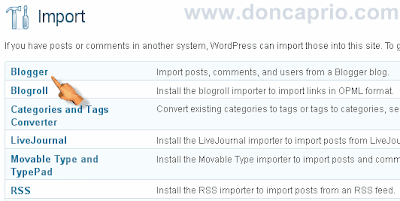
5. A pop-up box will appear, click on Install Plugin to install the importer plugin in WordPress.
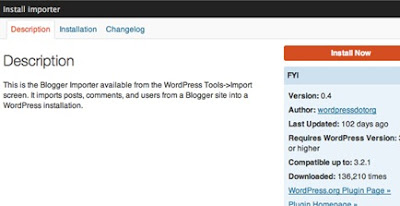
6. Click on Activate Plugin & Run Importer. You’re asked to grant access to your google account. Click on Grant Access and you may be prompted to login to your google account if you’re not already signed in.
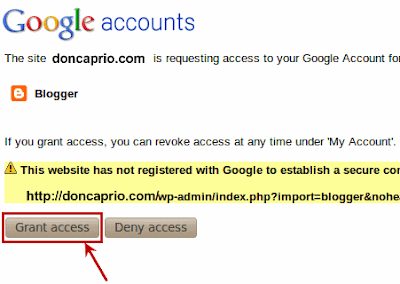
7. Once you grant access, you will be taken back to the Blogger importer on WordPress. If you have more than one blog on your Blogger account, you will see all of them listed here. Just click on the import button next to the blog that you want to import into WordPress.
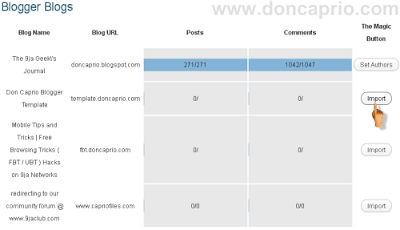
8. Now you have to wait for some minutes because the time it’s going to take depends on the number of posts you have. I imported 271 posts and over 1000 comments in less than five minutes.
At this point, you should note that only blog posts and comments are imported, your static pages are not imported. You have to do this manually.
If the import button changes to continue, hit the button till the process completes and Set Authors is displayed on the button.
9. You can now refresh your wordpress blog and see your posts on blogger show up. Wait a minutes, we’re not done here.
10. In step 3, we configured wordpress permalinks to look similar to blogger permalinks in order to retain traffic and search engine optimization, right? There’s likely to be a little problem though – wordpress links may look a bit longer than your original blogger permalinks.
http://www.yourblog.com/2011/how-to-move-you-blog-posts-from.html
It’s gonna look like this when it becomes a wordpress permalink:
http://www.yourblog.com/2011/how-to-move-you-blog-posts-from-blogger-to-wordpress-without-losing-traffic.html
Both permalinks have the same structure but the slug is different and we must make it look exactly like it was on blogger in order to make search traffic point to that very blog post instead of your visitors getting Error 404 (Not Found).
Copy the code below to a notepad and save it as fixlinks.php
<?php
require_once(â??wp-load.phpâ??);
$res = $wpdb->get_results(â??SELECT post_id, meta_value FROM $wpdb->postmeta WHERE meta_key = â??blogger_permalinkâ??â??);
$wpdb->print_error();
foreach ($res as $row){
$slug = explode(â??/â??,$row->meta_value);
$slug = explode(â??.â??,$slug[3]);
$wpdb->query(â??UPDATE $wpdb->posts SET post_name =â??â?? . $slug[0] . â??â?? WHERE ID = $row->post_idâ??);
$wpdb->print_error();
}
echo â??DONEâ??;
?>
11. Now upload this to your public_html or the folder in which your wordpress blog is installed. Run the script like this: http://your-blog.com/fixlinks.php
The moment you do this, you should see DONE written on your computer screen. That’s all, the permalinks are now fixed.
You can run a search on google for your old blog posts and click on it to verify if everything is working fine.
Moving Your Blogger Feed Subscribers Over To WordPress
If you’ve been using feedburner on your blogger’s blog, all you need to do is to log in to your feedburner account and edit feed details with the new wordpress RSS feed. Your subscribers count remain intact but it’s a different case if you haven’t been using feedburner.
If you’re not using feedburner, you’re going to redirect your old blogger RSS feed address to WordPress RSS feed URL by editing your .htaccess file and pasting the following piece of code on the first line:
#ATOM Feeds RewriteRule atom.xml feed/atom/ [L,R=301] RewriteRule feeds/posts/default feed/atom/ [L,R=301] #RSS FEEDS RewriteRule feeds/posts/default?alt=rss feed/ [L,R=301] RewriteRule rss.xml feed/ [L,R=301] #Comments Feed RewriteRule /feeds/comments/default comments/feed/ [L,R=301] RewriteRule /feeds/comments/default?alt=rss comments/feed/ [L,R=301]
Retaining Facebook likes, tweets and other sharing counts
If you intend to change you sharing counts, then you won’t have to change your permalinks. I wanted to change my permalinks to a much nicer one but realized my facebook likes on blog posts reverted back to zero and there was absolutely no way to fix it despite running frantic searches on google.
Removing Your Old blogspot Site From Google Index
First and foremost, I must warn you never to delete your blogger’s blog because your blog images are still hosted on blogger. Notwithstanding, you must remove your blogspot site from google’s index. Why? Having similar contents on the same blog can get you penalized by google and drop your search engine ranking. To remove your blogspot from google, paste this code in the head section of your blog
<meta content=â??NOINDEX, NOFOLLOWâ?? name=â??ROBOTSâ??/>
Now you’re done. Log in to your wordpress blog, get used to the interface and install cool plugins!
Know Issues With Migrating Blog Posts From Blogger To WordPress
While importing my blog posts, I encountered a problem which someone else might come across and that was on Step 6. I saw exactly this error:
The page you have requested cannot be displayed. Another site was requesting access to your Google Account, but sent a malformed request. Please contact the site that you were trying to use when you received this message to inform them of the error. A detailed error message follows:
The site “http://example.com” has not been registered.
The fix for this is registering your domain with google to access all google’s services by following this link: https://www.google.com/accounts/ManageDomains
- Enter your domain name in the box provided, ex., doncaprio.com
- Click on Manage Domain
- Select Alternate Method which is much more easier if you don’t want to mess around with DNS settings.
- You wil be given an HTML file to upload after which you will click the Verify button.
- Add your domain name and description and save
- Save OAuth key and OAuth secrete for your future reference
- Now you domain is registered
Comments
Post a Comment